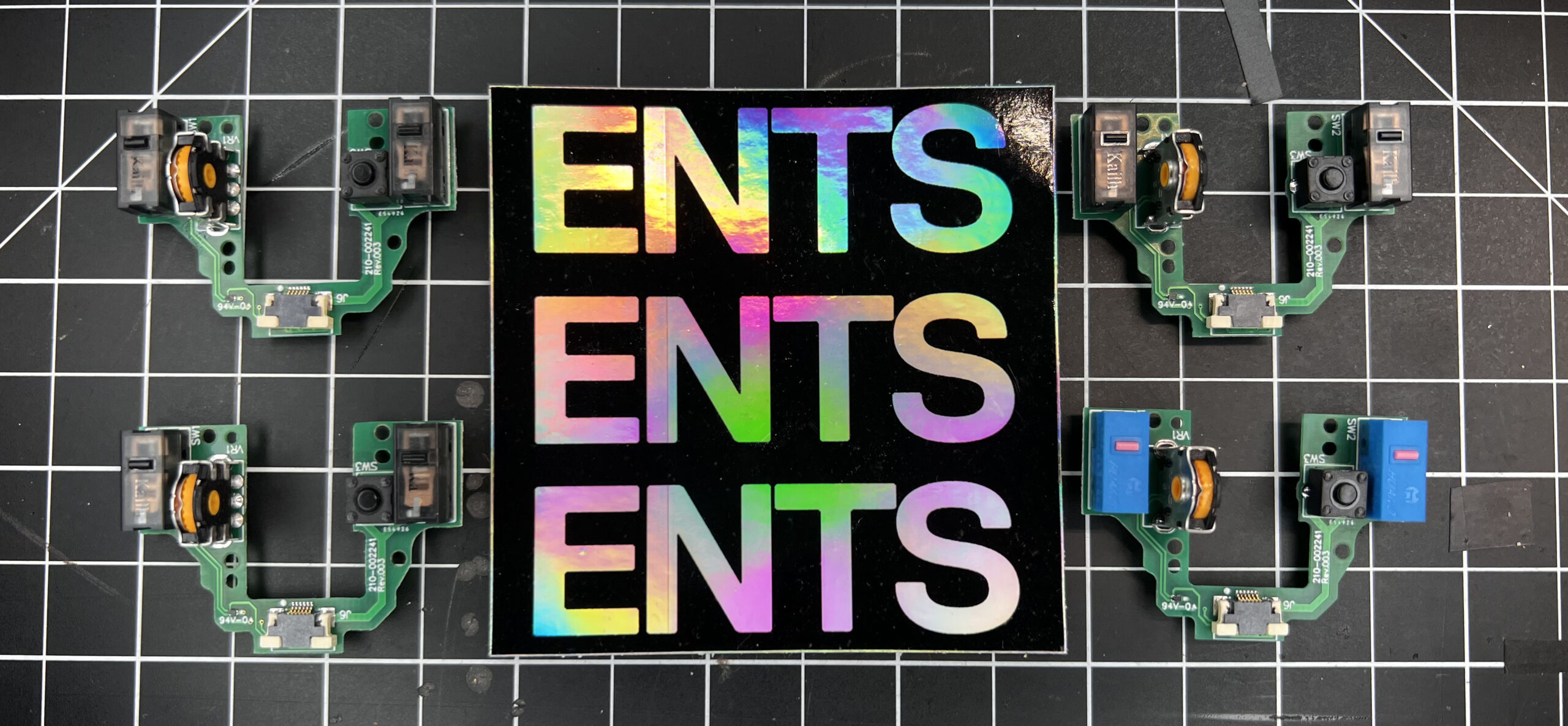THIS DOES NOT WORK FOR THE ORIGINAL GPW!
Different shape PCB & different connector.
Tutorial video in this post is for the old mouse but the process is basically identical. New videos coming soon.
I’m excited to now be offering a pre-modded G Pro X Superlight Switch PCB!
You do not need to send me your mouse, but you do need to open your G Pro X Superlight to swap the PCB. If you are not comfortable or confident that you can do this without breaking your mouse, please opt for my switch swapping service, where I do it for you!
You can see me do this whole process in this instructional video.
Want an international shipping quote? Click here.
The process
Remove the mouse feet (use something plastic to scrape them up, DO NOT USE HEAT!)
- Take out 6 screws holding the bottom plate on
- Remove ribbon cable and battery JST plug (do this very carefully as ripping this ribbon cable will break your mouse!)
- Remove battery
- Remove 4 screws holding in the M1/M2 clicks
- Remove the clicks out the front of the mouse
- Remove 4 screws holding in switch PCB
- Remove ribbon cable from switch PCB
- Very carefully hold spring in place on scroll wheel, and remove PCB by pulling straight up
- Transfer wheel, replace PCB, put spring on top of the wheel and follow list above in reverse. If you have double sided tape use some when replacing the battery as it can flop around if the adhesive no longer is sticky when replacing it.